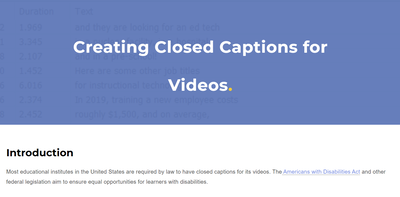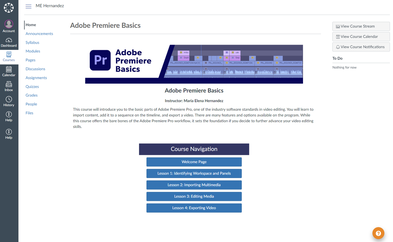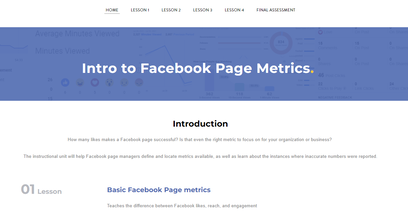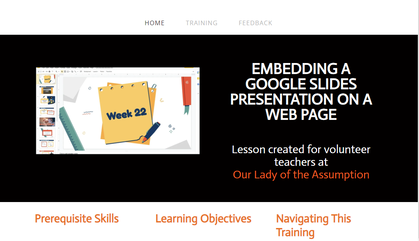Closed Captions TrainingThis website was created to introduce people to closed captions and their importance. It shows the steps needed to create a closed captions file using free software.
Tools Used: Weebly, SnagIt, Camtasia, YouTube, JotForm |
Adobe Premiere Pro Basics TrainingThis training was originally created as a course in Canvas. Since that can't be publicly accessed, the content was converted to a section of this website. It covers the basic tools to edit in Adobe Premiere Pro.
Tools Used: Canvas LMS, Adobe Premiere Pro, HTML, SnagIt, SoftChalk, Adobe Photoshop |
Facebook Page Metrics TrainingThe instructional unit was made to help Facebook page managers define and locate metrics available, as well as learn about the instances where inaccurate numbers were reported.
Tools Used: Weebly, SoftChalk, Camtasia, Google Slides, Google Forms |
Embedding a Google Slides Presentation TrainingThis instructional unit was created for volunteer teachers who created Google Slides presentation to add to class webpages.
Tools Used: Weebly, Camtasia, Google Forms |
|
|
Tools Used: Adobe Premiere Pro, Adobe AfterEffects
|
|
|
Create a text-overlay video in Adobe Premiere RushThe video to the left is about 12 minutes long.
Below is a PDF with the steps shown:
| ||||||
Add Subtitles to Videos |
CCE Class Example |
Adobe Premiere Pro Cheat SheetBelow is a PDF of a tutorial with an overview of Adobe Premiere Pro:
|
Sample Training ModuleThis training was created as part of a technology education training class.
| ||||||
|
|